Widgets
In this section we will discuss implementing widgets.
Create a new file ./src/widgets.rs with the following content:
pub mod search_prompt;pub mod search_results;pub mod status_bar;We will be making a SearchPage widget that composes a SearchResults widget and a SearchPrompt
widget.
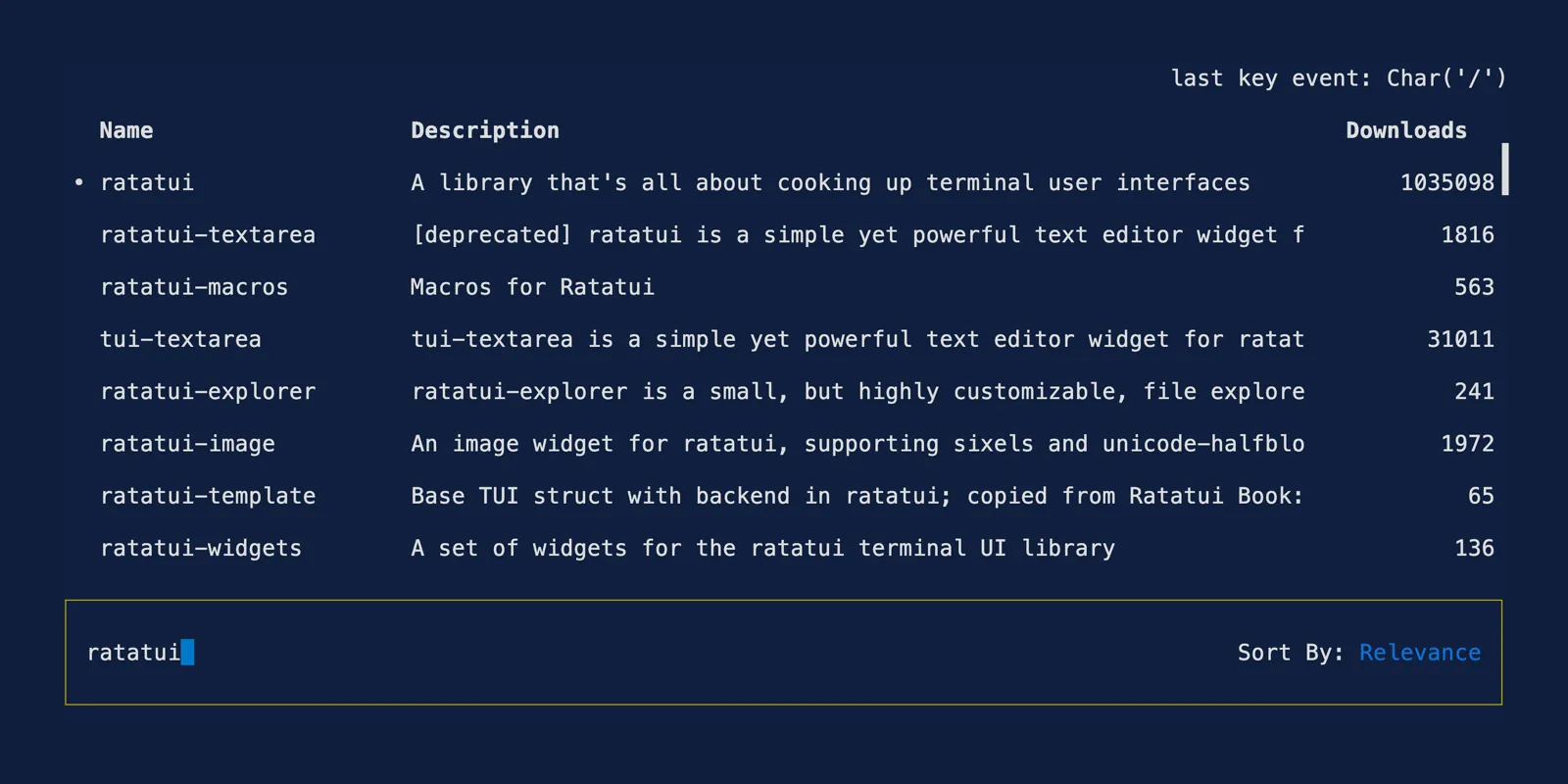
For the SearchResults, we will use a Table like before, and additionally a Scrollbar widget.
For the SearchPrompt, we will use a Block with borders and Paragraphs for the text like
before.
We will be using the StatefulWidget pattern. StatefulWidget is a trait in Ratatui that is
defined like so:
pub trait StatefulWidget { type State; fn render(self, area: Rect, buf: &mut Buffer, state: &mut Self::State);}For this StatefulWidget pattern, you will always have at a minimum two structs for every widget:
- the state
- the widget
You used this pattern already in the app module with the App struct as the state and the
AppWidget struct as the widget that is rendered. Now you are going to apply it to refactor the
App into children.

